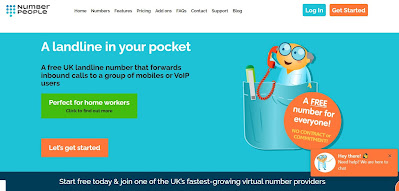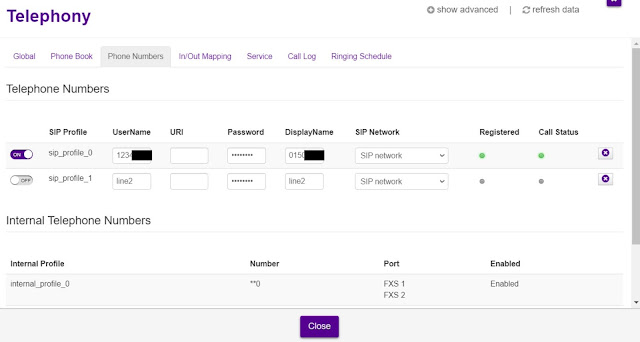How to set up your UW Utility Warehouse Broadband Router DGA0122 with a Voip account from Number People (numberpeople.co.uk)
Configuring Your UW Router (Technicolor DGA0122) for VoIP
The following instructions will take you through how to setup the various configuration settings on the DGA0122 router supplied by UW (Utility Warehouse) in the UK for VoIP.
Why would you want to setup a PSTN phone connection on a modern Full Fibre Broadband Premises (FFTP) ?
Old PSTN Copper Lines To UK Homes and Business's Are Being Phased Out By 2025
By the end of 2025, BT is expecting to cease all UK traditional (PSTN) landlines. All home and business users will need to migrate their home phones to the modern VoIP technology. It is generally expected that BT will not meet the 2025 deadline, and it may take a few additional years, however the change is coming. So being prepared and getting ahead of the change is a wise move
The official BT statement is...
The Big PSTN Switch-Off refers to the decommissioning of the Public Switched Telephone Network (PSTN) and Integrated Services Digital Network (ISDN) by BT Openreach. The first phase has already happened, with providers no longer offering PSTN landlines to consumers. The complete termination of both PSTN and ISDN is scheduled for spring 2025. By January 31, 2027, every phone line in the UK will have moved to a fully digital network using Internet Protocol (IP) across a fiber-based service.
UK Government Reference for the UK transition from analogue to digital landlines
Local Geographic Phone Numbers
Whilst there is generally this move away from home geographic (geo) telephone numbers if you need to have a traditional “land-line” type number (e.g. Alarm System dialler, Care System Dialler, Senior Police have been known to require a home/LL number), then you can obtain a new local phone number from a whole host of different suppliers.
What is VoIP
VoIP is the global digital standard protocol for converting your voice to a digitial signal and sending it anywhere in the world that has a internet connection. It facilitates interfacing with older PSTN (Public Service Telephone Network) so that your phone call from your home can be made to any other digital or analoge voice device. Basically it converts your analoge voice to a digital signal.
UW - Utility Warehouse
UW offer FFTP (Full Fibre To Property) Broadband in two speeds of 100mbps & 500mbps. If you happen to live within the LE postcode areas of Loughborough/Shepshed then you can presenly get the first 6 months FREE and then a price-locked best in market low cost of just £28 (100mpbs) or £35 (500mpbs).
If you're interested to find out more call 01509 435 122 or message me dianepearce.me
UW Router (Technicolor DGA0122) With PSTN Phone Connected
VoIP Suppliers
The VoIP supplier used in this example is Number People (www.numberpeople.co.uk) but the same principles will apply for most VoIP venders.
VoIP Account
Find or Create your VoIP Main User account on numberpeople.co.uk
Free accounts are available
NumberPeople
VoIP Account
Go To The Main VoIP User menu option on the left
Then Select Manual Setup
UW - Utility Warehouse Router Technicolor DGA0122
Sign In
Sign Into the DGA0122 Router as an Admin user
Sign Into the DGA0122 Router as an Admin user
Telephony
Hover over Telephony Section “On/Off” tab and the gear icon will appear
Global Section
Scroll to the right of window and click “Edit”
Primary Registrar = your SIP host name e.g. “cutsomer1234567.vo-ip.co.uk”
Port = 5060
Primary Proxy = your SIP host name e.g. “cutsomer1234567.vo-ip.co.uk”
Primary Proxy Port = 5060
Expire Time = 3600
Interface - wan
Transport Type = UDP
Registration Retry Interval 180
Scroll to the right of window and click “Tick” to save settings
Primary Registrar = your SIP host name e.g. “cutsomer1234567.vo-ip.co.uk”
Port = 5060
Primary Proxy = your SIP host name e.g. “cutsomer1234567.vo-ip.co.uk”
Primary Proxy Port = 5060
Expire Time = 3600
Interface - wan
Transport Type = UDP
Registration Retry Interval 180
Scroll to the right of window and click “Tick” to save settings
Phone Numbers Section
Slide the tab to “On” for sip_profile_0
UserName = Your SIP account user profile name e.g. 1234578-1000
URI - Blank
Password = Your SIP profile password e.g. ”rdttyubu8s8s3s1”
Display Name = Whatever you want e.g. Your Phone Number, or Line 1
SIP Network = SIP network
Click the “SAVE” button before you leave
A Green bar will appear with “Changes saved successfully”
UserName = Your SIP account user profile name e.g. 1234578-1000
URI - Blank
Password = Your SIP profile password e.g. ”rdttyubu8s8s3s1”
Display Name = Whatever you want e.g. Your Phone Number, or Line 1
SIP Network = SIP network
Click the “SAVE” button before you leave
A Green bar will appear with “Changes saved successfully”
If you're interested to find out more
Call 01509 435 122
Or
Message me dianepearce.me
Please note this personal BLOG page is a help page to provide assistance.
It is not an official document from UW - Utility Warehouse, the Number People or Technicolor routers.
It is not associated with any these companies whatsoever